
实现思路就一个,利用js定时的改变css的display属性,让他一直循环即可,样式有点丑,没有写样式,主要是功能,大家只要自己修改下就行了,代码如下:
<!DOCTYPE html>
<html lang="en">
<head>
<meta charset="UTF-8">
<title>Document</title>
</head>
<style type="text/css">
#da{
height: 500px;
background: red;
width: 600px;
/*margin: 0 auto;*/
}
#da2{
height: 500px;
background: grey;
width: 600px;
display: none;
/*margin: 0 auto;*/
}
#da3{
height: 500px;
background: black;
width: 600px;
display: none;
/*margin: 0 auto;*/
}
#zhong{
height: 100px;
width: 200px;
float: left;
background: blue;
}
#zhong2{
width: 200px;
height: 100px;
float: left;
background: yellow;
}
#zhong3{
width: 200px;
height: 100px;
float: left;
background: black;
}
</style>
<body>
<div id="zhong"></div>
<div id="zhong2"></div>
<div id="zhong3"></div>
<div id="da"></div>
<div id="da2"></div>
<div id="da3"></div>
</body>
<script type="text/javascript">
var zhong = document.getElementById('zhong');
var zhong2 = document.getElementById('zhong2');
var zhong3 = document.getElementById('zhong3');
var da = document.getElementById('da');
var da2 = document.getElementById('da2');
var da3 = document.getElementById('da3');
// var zhong = document.getElementById('zhong');
// alert(zhong);
// function gai(){
// alert('1');
// zhong.style.background = 'blue';
// }
zhong.onmouseover = function(){
// alert('1');
// zhong.style.background = 'blue';
// da.style.background = 'blue';
da.style.display = "block";
da2.style.display = "none";
da3.style.display = "none";
}
zhong2.onmouseover = function(){
da.style.display = "none";
da2.style.display = "block";
da3.style.display = "none";
}
zhong3.onmouseover = function(){
da.style.display = "none";
da2.style.display = "none";
da3.style.display = "block";
}
function ding(){
da.style.display = "none";
da2.style.display = "block";
da3.style.display = "none";
var xiao2 = setTimeout('ding2()', 2000);
// clearInterval(xiao2);
clearInterval(xiao);
}
function ding2(){
da.style.display = "none";
da2.style.display = "none";
da3.style.display = "block";
// clearInterval(xiao2);
var xiao3 = setTimeout('ding3()', 2000);
clearInterval(xiao2);
}
function ding3(){
da.style.display = "block";
da2.style.display = "none";
da3.style.display = "none";
var xiao4 = setTimeout('ding()', 2000);
clearInterval(xiao3);
// clearInterval(xiao4);
}
var xiao = setTimeout('ding()', 2000);
</script>
</html>



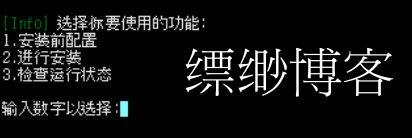











评论